Before you even think about color schemes or fancy fonts, let’s talk about the single most important part of building a website: the plan. I’ve seen it time and time again—people get excited and jump straight into a website builder, only to end up with a confusing, ineffective site that needs a total overhaul a few months later.
A solid plan is your blueprint. It’s the foundation that prevents costly do-overs and ensures the final product actually works for you and your audience.
Your Blueprint Before You Build Anything
Diving into a platform like WordPress.com or Squarespace without a clear strategy is like starting construction on a house without architectural drawings. It feels productive at first, but you’ll likely end up with a structure that doesn’t fit your needs. So, let’s get that foundation right.
First things first: what is this website for? Your primary goal will steer every single decision from here on out.
- Selling Products Online? If you’re running an e-commerce store, your world revolves around product pages, a seamless shopping cart, and a rock-solid, secure checkout process.
- Generating Business Leads? For a service-based business, the mission is to get potential clients to reach out. That means compelling service descriptions, strong calls-to-action (CTAs), and a dead-simple contact form.
- Showcasing Your Work? A portfolio site is all about visuals. You need to put your best foot forward with high-quality images, detailed case studies, and an easy way for people to hire you.
- Building an Audience? For a blog or content hub, your focus is on sharing what you know. This requires clean, readable layouts, smart content categories, and obvious ways for readers to subscribe.
Defining Your Target Audience
Okay, you know what the site needs to do. Now, who is it for?
Seriously, take a moment to picture this person. A website built for a tech-savvy 25-year-old will have a completely different look, feel, and language than one designed for retirees just starting a new hobby. Think about their comfort level with technology, what they’re looking for when they arrive, and what problems you can solve for them.
This isn’t just a fluffy marketing exercise—it has a real impact. It takes visitors a mere half-second to form an opinion, and a staggering 94% of first impressions are based on design. What’s more, about 48% of people say a website’s design is their main gauge for a business’s credibility, according to research from Reboot Online on user perceptions.
Outlining Your Website Structure
With your purpose and audience nailed down, you can start mapping out the pages. A sitemap is just a simple sketch of your website’s pages and how they link together. Don’t overthink it; for most new sites, a standard structure is the perfect starting point.
Here’s a peek at the WordPress.com interface, which is a great example of how a modern content management system (CMS) helps you organize your site’s structure.

This kind of dashboard is your control center for managing pages, posts, and media—the core building blocks of your site.
A typical sitemap will almost always include these essentials:
- Homepage: This is your digital front door. It needs to quickly tell people who you are, what you do, and where they should go next.
- About Page: Don’t skip this! This is where you tell your story, build trust, and make a human connection.
- Products/Services Page: Here’s where you lay out your offerings. It must be clear, persuasive, and incredibly easy to navigate.
- Contact Page: Make it almost laughably easy for people to get in touch. Include a form, email address, phone number—whatever makes sense for your business.
Pro Tip: Don’t just list pages on a notepad. Think through the user journey. How does a visitor get from your homepage to your contact form? A logical, intuitive flow is the secret to a great user experience.
Finally, think about your budget and goals. Knowing how much you can spend will help you choose the right tools. Setting measurable goals—like “get 10 new leads a month” or “sell 50 products in the first quarter”—gives you a clear benchmark to see if your new website is actually working. This blueprint turns a vague idea into an actionable plan, setting you up for success.
Choosing the Right Platform and Tools
Okay, you’ve got your blueprint. Now it’s time to pick up the tools and start building. This is where the abstract ideas get real, and frankly, it’s where many people get stuck. The sheer number of options can feel like a tidal wave, but don’t worry. They really boil down to three distinct paths.
Your choice of platform dictates everything that comes next—from how much creative freedom you have to the technical headaches you’ll need to manage. Let’s walk through the main contenders so you can find the perfect fit for your project, your skills, and your long-term vision.
All-In-One Website Builders
Think of website builders like Wix or Squarespace as the quickest route to getting your site live. They’re designed for absolute simplicity, rolling your hosting, design templates, and a drag-and-drop editor into a single, predictable monthly payment. You never have to think about security patches or finding a separate host. It’s all handled for you.
This path is a fantastic choice if your main goal is a beautiful visual presentation without getting bogged down in technical details. I’ve seen photographers get a stunning portfolio online in a single afternoon using a Squarespace template. It’s also perfect for a local restaurant that just needs a great-looking site with its menu, hours, and a contact form.
The trade-off? Control. You’re playing in their sandbox, which means you can’t add super-custom features or easily pack up and move your site to a new host down the road.
The Flexibility of Content Management Systems
A Content Management System (CMS) gives you a powerful middle ground, and WordPress is the undisputed king of this territory. With a CMS, you’ll need to arrange your own hosting, but in return, you get almost unlimited freedom to build whatever you can imagine.
Just look at the numbers. Out of more than 2 billion websites online, WordPress powers a staggering 40% of them. That’s not just a testament to its popularity; it’s proof of its incredible scalability, serving everyone from solo bloggers to massive enterprise corporations.
This flexibility is what makes a CMS a smart move for any business with plans to grow. You can start with a simple blog, and later, as your needs evolve, add an online store, a members-only area, or complex booking systems—all by integrating plugins. Yes, the learning curve is a bit steeper than a simple builder, but the long-term potential is massive. If it ever feels like too much, you can always research how to choose a web design agency to take the technical reins for you.
Nailing Down Your Domain and Hosting
Regardless of the platform you land on, two things are non-negotiable: a domain name (your site’s address, like mycoolbusiness.com) and web hosting (the piece of the internet where your website files will live).
Your domain name is your digital handshake. It needs to be memorable, easy for people to spell, and a clear reflection of your brand. I always recommend brainstorming five to ten different options because there’s a good chance your first pick is already taken. Don’t be afraid to look beyond the classic .com—extensions like .co or .shop can work great if they align with your business.
Web hosting is where all your website’s data gets stored so people can access it. Providers offer different plans, and understanding the basics is crucial.
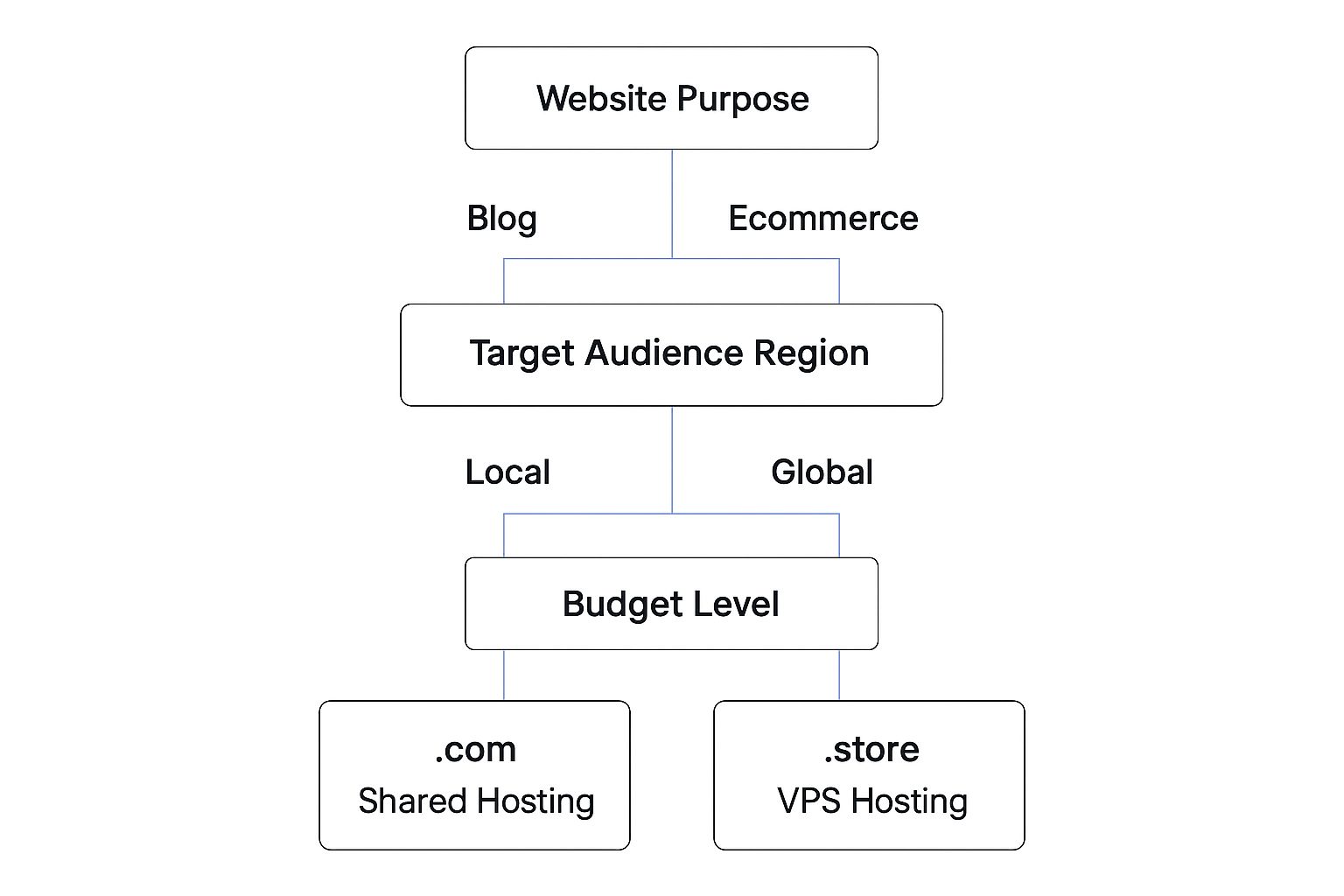
As you can see, hosting is often tiered based on how many sites you can have, storage space, and other performance features. Here’s a quick rundown of what that means for you:
- Shared Hosting: The most affordable option and perfect for beginners. You’re essentially sharing server space and resources with other websites, kind of like living in an apartment complex. It’s ideal for new sites that don’t have a lot of traffic yet.
- VPS (Virtual Private Server) Hosting: This is the next level up. You still share a physical server, but a slice of its resources is dedicated just to you. It gives you more power and control, making it a great choice for growing websites that are starting to see more visitors.
- Dedicated Hosting: The powerhouse option. You rent an entire server for your exclusive use, giving you maximum performance, security, and control. This is the go-to for high-traffic e-commerce stores, large businesses, or any site where speed is absolutely critical.
Choosing your tools is a foundational step. It’s also worth looking at modern, parallel approaches; for instance, learning how to build an app without code can offer some valuable insights, as many of the same principles of user-friendly design and functionality apply to building a great website.
Designing a User-Focused Experience

Alright, this is where the magic happens. With your platform, domain, and hosting all lined up, it’s time to get creative and bring your vision to life. We’re diving into the look, feel, and overall user experience (UX) of your site. Let’s be clear: great design is so much more than a pretty layout. It’s about creating a website that’s intuitive, functional, and genuinely enjoyable for people to use.
You don’t need a fancy design degree to pull this off. The real secret is understanding a few core principles and, most importantly, always putting yourself in your visitor’s shoes. A confusing or clunky site will have people bouncing in seconds, no matter how amazing your products or content are.
Start with a Solid Template or Theme
Unless you’re a pro developer who loves coding from scratch, there’s absolutely no reason to build your site from a blank page. In fact, it’s often a waste of time. Website builders and CMS platforms like WordPress offer enormous libraries of pre-designed templates and themes. Honestly, these are your best friends. They give you a professional, well-structured foundation that already has solid design practices built in.
Think of a theme as the architectural blueprint for your website. It handles the big stuff: where your logo goes, how the navigation menu works, the default fonts and colors, and the general layout of your pages.
When you’re browsing for a theme, keep two things at the top of your list:
- The Layout: Does the structure actually fit what you’re trying to do? A photographer’s portfolio has very different needs than an e-commerce store. Look for a layout that naturally puts your most important content front and center.
- Responsiveness: This isn’t optional. Your theme must look fantastic and work flawlessly on every device—from a giant desktop monitor to a tiny smartphone screen. Most modern themes are responsive out of the box, but always, always preview it on different screen sizes before you commit.
Once you’ve locked in a theme, the real fun starts. This is where you get to customize it and stamp your brand’s personality all over it by tweaking colors, switching up fonts, and adding your own logo and images.
The Pillars of Good Website Design
As you start making the theme your own, it helps to keep a few key design principles in mind. These aren’t rigid rules, but they are reliable guidelines that will help you create something that’s not just nice to look at, but also easy to navigate.
Visual Hierarchy
This is simply the art of arranging things on the page to show what’s most important. Your main headline or your “Shop Now” button should grab the most attention. You can achieve this with:
- Size: Bigger elements feel more important.
- Color: A pop of bright, contrasting color makes something stand out.
- Placement: We naturally look at the top and center of a page first.
Color Theory
Your color choices set the entire mood for your website. Colors trigger emotions, so they need to match your brand’s vibe. A law firm might use traditional blues and grays to look trustworthy and stable, while a children’s toy brand would go for bright, energetic colors. A good rule of thumb is to stick with two or three main colors to keep things clean and not overwhelming.
Typography
The fonts you pick have a massive impact on how readable your site is and what people think of your brand. A great strategy is to pair a simple, clean font for your main body text with something a bit more unique for your headlines. The goal here is consistency and legibility. Make sure your text is large enough to be read comfortably, especially on a phone.
A study from Stanford University revealed that a staggering 75% of users admit to making judgments about a company’s credibility based purely on its website design. That just goes to show how much your design choices, from fonts to colors, directly impact trust.
Writing Content That Connects
A gorgeous design with weak, uninspired content is like a sports car with no engine. It looks great, but it’s not going anywhere. Your words and images are what will ultimately convince a visitor to stick around and take action.
Your writing needs to be clear, straight to the point, and focused on solving your user’s problems. For every page you write, ask yourself, “What does someone coming to this page absolutely need to know?”
- Homepage: Immediately tell people who you are, what you offer, and who it’s for.
- About Page: This is your chance to tell your story and build a real connection.
- Services/Products Page: Don’t just list features. Clearly explain the benefits and how what you offer makes your customer’s life better.
As you build out these pages, high-quality images are non-negotiable. Grainy, amateur photos can make your entire brand feel cheap. Use your own photography if you can, or check out reputable stock photo sites for professional images that fit your style. For a dose of inspiration, it’s always a good idea to check out the latest website design trends for 2025 to see what’s resonating right now. It’ll help keep your site feeling fresh and modern.
When you blend a strong, user-friendly design with persuasive content, you create an experience that doesn’t just look great—it actually works.
Your Pre-Launch Checklist Before Going Live
You’re almost there. The design is locked in, the content is polished, and you’re ready to share your work with the world. It’s tempting to just hit “publish” and be done with it, but hold on for just a moment.
What separates a smooth, professional launch from a frustrating one is a solid pre-flight check. This last review is your chance to catch the little mistakes—the broken links, slow-loading pages, and weird mobile glitches—before your visitors do. A strong first impression is everything, so let’s make sure it’s a great one.
Technical and Performance Checks
First, let’s get under the hood and make sure the engine is running smoothly. Nothing sends visitors packing faster than a technical bug. Your goal here is to ensure everything works exactly as you intended, with no unwelcome surprises.
- Hunt down every link. Seriously, click on everything. Go through your main navigation, test every button, and check all the links within your text. Don’t forget the easy-to-miss ones, like social media icons and footer links. A dead link is a dead end for your users.
- Test your forms. Fill out your contact form, your email signup, and any other forms you have. Did the submission actually land in your inbox? Did the “thank you” page or message appear correctly?
- Crush those image sizes. Huge, unoptimized images are the number-one killer of website speed. Run your images through a compression tool to shrink their file size without sacrificing too much quality. Every second counts.
This isn’t just about user convenience; it’s about your bottom line. The web design industry, which pulled in $43.5 billion in the U.S. in 2024, understands that performance is money. Retailers are estimated to lose $2.6 billion annually from slow websites, because even a one-second delay can torpedo conversions by 7%.
Mobile Responsiveness and Browser Compatibility
It’s easy to forget that your website won’t just be viewed on your pristine desktop monitor. It needs to look and work great on a huge variety of screens and browsers.
Grab your phone. Grab your tablet. Borrow a friend’s phone to see how it looks on a different device. Can you read the text easily without pinching to zoom? Are the buttons big enough for a thumb to tap? Is the mobile menu simple to find and use? This is where so many sites fall flat.
Next, open your site in the big browsers: Chrome, Firefox, Safari, and Edge. While most modern website builders are pretty good at ensuring cross-browser compatibility, it’s always smart to do a quick check for any strange formatting bugs that might pop up in one browser but not another.
Key Takeaway: A website that isn’t mobile-friendly is effectively broken for more than half of your audience. Mobile can’t be an afterthought; it needs to be a core part of your final check.
SEO and Analytics Setup
Finally, let’s make sure you’re set up to be found by search engines and can measure your success from the moment you launch. You don’t need to be an SEO wizard for this part—it’s all about getting the foundational pieces in place.
- Check your titles and descriptions. Every single page needs a unique, compelling title tag and meta description. This is the text people see in Google search results, and it’s your first—and sometimes only—chance to earn their click.
- Get your analytics running. You absolutely must have an analytics tool like Google Analytics installed from day one. Without it, you’re flying blind. This is how you’ll learn where your visitors come from, what content they love, and how they navigate your site.
- Submit your sitemap. Think of a sitemap as a roadmap you give to search engines to help them find and index all of your pages. Most platforms create one automatically. Your job is to locate it and submit it to Google Search Console.
As you get ready to go live, following a comprehensive WordPress website launch checklist can help ensure you don’t miss a thing. Once you’ve ticked off these final boxes, you can hit that publish button with confidence, knowing you’ve set your website up for a truly successful launch.
Post-Launch Growth and Maintenance Strategies

It’s a huge relief to finally hit “publish” on your new website. But as someone who’s launched countless sites, I can tell you that the launch isn’t the finish line—it’s the starting gun. Building the site is a one-time project, but growing it into a valuable asset is an ongoing process. Now the real work begins.
Your focus right now should be on building momentum. This means actively getting the word out to attract your first visitors, keeping your content fresh so they have a reason to come back, and performing regular upkeep behind the scenes. Skipping this stage is like building a gorgeous new shop but never unlocking the doors.
Attracting an Audience With Content and Promotion
The old “if you build it, they will come” fantasy just doesn’t work on the modern web. You have to give people a reason to visit and, just as importantly, a way to find you in the first place. This is where a straightforward content and promotion plan makes all the difference.
A content calendar is your best friend here. It doesn’t need to be fancy; a simple spreadsheet mapping out blog topics or portfolio updates for the next few months works perfectly. Adding fresh content consistently signals to search engines that your site is active and gives people a reason to return. A small business might aim for a monthly blog post with industry tips, while a photographer could post a quarterly gallery of recent work.
Once you’ve created something new, you have to share it.
- Social Media: Post links to your new articles or projects on the platforms where your ideal clients hang out.
- Email List: If you set up an email signup form, now’s the time to use it. Send a simple newsletter announcing new content or a special offer.
- Community Engagement: Find relevant online forums or groups and share a link to your site when it genuinely helps answer a question or solve a problem.
The Non-Negotiable Task of Website Maintenance
A website is a lot like a car—it needs regular tune-ups to run efficiently and stay secure. This is one of the most critical parts of owning a website, yet it’s the one people most often forget. Neglecting maintenance is a fast track to slow load times, broken features, or even a devastating security breach.
Proper upkeep protects all the hard work you’ve put in and ensures every visitor has a great experience. The key tasks aren’t complicated:
- Software and Plugin Updates: If you’re on a platform like WordPress, your theme and plugins regularly release updates to patch security flaws and fix bugs. Applying these updates as soon as they’re available is your first line of defense.
- Regular Backups: Can you imagine losing everything to a server crash or a hack? Automated daily or weekly backups are your safety net, giving you a quick way to restore your site if the worst happens.
- Security Scans: Running regular scans for malware can help you catch threats before they do real damage. Many quality hosting providers and security plugins offer this feature.
Trust me, ignoring these simple tasks can cause major headaches down the road. A hacked or broken site can seriously damage your reputation and be expensive to fix. For a closer look, our guide on the essentials of website maintenance goes into much greater detail on these points.
Letting Analytics Guide Your Next Steps
Your analytics dashboard is your direct line to understanding your audience. It’s not about obsessing over traffic numbers; it’s about learning what works and what doesn’t so you can make smarter decisions.
To avoid getting overwhelmed, just focus on a few key metrics to start:
- Top Pages: Which pages or posts are getting the most traffic? This tells you exactly what your audience finds interesting, so you can create more of it.
- Traffic Sources: How are people finding you? Is it through Google searches, social media, or links from other sites? This helps you double down on the promotional channels that are actually working.
- Bounce Rate: This number shows the percentage of visitors who leave your site after viewing only one page. If a key page has a really high bounce rate, it might mean the content isn’t what they expected or the page is hard to navigate.
By consistently creating and promoting fresh content, staying on top of maintenance, and paying attention to your data, you’ll turn your brand-new website into a dynamic tool that actively works toward your goals.
Common Questions About Building a Website
When you first decide to build a website, it’s natural for a flood of questions to come up. Thinking about the budget, the time involved, and the skills you might need can feel overwhelming. Let’s break down some of the most common concerns people have right at the start, so you can move forward with confidence.
It’s one of the first things everyone asks: “What’s this actually going to cost me?” The honest answer is… it depends. There’s no single price tag; instead, it’s a spectrum based entirely on how you decide to build it.
How Much Does It Really Cost to Build a Website?
Your total investment really comes down to the path you take.
If you’re looking for the most straightforward, budget-friendly option, an all-in-one builder like Wix or Squarespace is a great place to start. You’re typically looking at $15 to $50 per month, a fee that wraps up your hosting, design templates, and customer support into one predictable package.
Using a platform like WordPress can seem more affordable on the surface, with basic hosting plans starting as low as $3 to $15 per month. But don’t forget the other pieces. You might buy a premium theme for a one-time fee of around $60, and specific plugins could add their own recurring costs. And of course, you’ll need a domain name, which usually runs about $15 per year.
Bringing in a professional changes the financial picture entirely. A freelance web designer might quote you anywhere from $1,000 to over $10,000 for a custom project. If you’re working with a web design agency, their projects often start around $10,000 and can easily climb past $50,000 for more complex, feature-rich websites.
How Long Does It Take to Build a Basic Website?
Time is just as variable as cost. The timeline hinges on the site’s complexity and the method you choose.
If you go with a template-based website builder and have all your photos and text ready to go, you could genuinely launch a polished, professional site in a single weekend. It’s that fast.
A more customized WordPress site, especially if you’re learning your way around the platform, will likely take a bit longer—think somewhere between one and four weeks. This gives you enough time to hunt for the perfect theme, get your plugins configured, and really nail the content.
For a professional build with a freelancer or agency, you should expect a timeline of around 4 to 12 weeks. This extended schedule accounts for their in-depth discovery process, custom design mockups, development work, and—most importantly—rounds of feedback and revisions to get everything just right.
Do I Need to Know How to Code?
This is the biggest myth out there, and the short answer is: absolutely not. Modern tools have made coding an optional skill, not a requirement.
- Website Builders: Platforms like Wix and Squarespace are built around intuitive drag-and-drop editors. You can visually design a beautiful, fully functional site without ever touching a single line of code.
- WordPress: While developers love it for its deep customization potential, the core of WordPress is incredibly user-friendly. Its block editor lets you create pages and posts visually, and you can add powerful new features with plugins in just a few clicks.
Knowing some HTML or CSS can be helpful for making small, precise tweaks, but it is no longer a barrier to creating an amazing website from scratch.
For anyone just getting their feet wet, an all-in-one builder is usually the smoothest entry point. They handle all the technical heavy lifting, freeing you up to focus on what matters most: your brand’s look, feel, and message. WordPress has a slightly steeper learning curve, but its incredible flexibility makes it a fantastic choice if you’re willing to invest a little more time upfront for long-term power and scalability.
Ready to build a website that not only looks great but also drives results? At Sugar Pixels, we specialize in creating custom web solutions that grow with your business. Let’s build your online presence together.