Before you even think about code, color palettes, or which fancy tech to use, every successful startup website starts with a solid plan. Seriously. Think of it as the architectural blueprint for your digital home base. This document is what will guide every single decision you make, ensuring your site is built to actually help your business grow, not just look pretty.
1. Your Startup's Digital Blueprint

So, before getting lost in the fun of design mockups, you have to ask one crucial question: What is this website’s primary job? Is it a lead-generating machine? An e-commerce powerhouse? A portfolio to build credibility? Without a clear answer, you’re just building in the dark.
Imagine a new SaaS startup with a slick project management tool. Their website’s number one job is to get people to sign up for a free trial. Every single element—from the main headline down to the text on the buttons—needs to push visitors toward that one goal. On the other hand, a direct-to-consumer (DTC) brand selling custom sneakers needs its site to put products front and center and make the checkout process ridiculously easy. Same business stage, completely different website goals.
Who Are You Actually Building This For?
You can't build a website for "everyone." You have to build it for someone specific. This is where user personas come in, and they are non-negotiable. These aren't just dry demographic stats; they are vivid, semi-fictional profiles of your ideal customers, built from real research.
Give them a name, a job title, and most importantly, their goals and frustrations. Let's go back to our SaaS startup. They might create a persona called "Alex, the Project Manager."
- Alex's Goal: He needs a tool that makes team collaboration easier but doesn't require a week of training to understand.
- Alex's Pain Point: The tools he’s tried are either way too complicated or missing key features his team needs.
- Alex's Behavior: He's a researcher. He'll search online, read a ton of reviews, and jump on a free trial if the value proposition is crystal clear.
When you build a site specifically for Alex, you ensure your language, features, and the entire user flow will click with your real audience. A website built for Alex looks and feels entirely different from one built for a freelance artist or a Fortune 500 executive.
A well-defined user persona is the difference between building a website that you think is great and building one that your customers can't live without. It forces you to shift your thinking from "What do we want to say?" to "What do they need to hear?"
Mapping Out the Perfect Visitor Experience
Once you know who you're building for, it's time to map out their journey. A user journey map is a visual storyboard of the path a visitor takes on your site to achieve their goal. This is an absolute game-changer for spotting roadblocks and finding opportunities to make their experience smoother and more intuitive.
For our persona, Alex, the journey might look something like this:
- Awareness: He lands on your homepage after Googling "simple project management tools."
- Consideration: He clicks over to the "Features" page to see if it solves his team's specific problems.
- Decision: He watches a quick 2-minute demo video and skims a customer testimonial.
- Action: He clicks that big, friendly "Start Free Trial" button and fills out the sign-up form.
Breaking down this path helps you put the right message and the right call-to-action in front of them at the perfect moment. For a more exhaustive look at this entire process, our guide on how to build a website is a great resource to have open alongside this planning phase.
Setting Goals You Can Actually Measure
Your blueprint isn’t complete without measurable goals. Fuzzy objectives like "increase brand awareness" just won't cut it. You need hard numbers—Key Performance Indicators (KPIs)—to know if what you're doing is actually working and to justify the time and money spent. Remember, effective website development for startups is always guided by data.
Here are a few examples of concrete goals and the KPIs to track them:
- Goal: Generate qualified leads.
- KPIs: Number of demo requests, conversion rate on key landing pages, cost per lead (CPL).
- Goal: Drive e-commerce sales.
- KPIs: Average order value (AOV), cart abandonment rate, overall sales conversion rate.
- Goal: Boost user engagement.
- KPIs: Time on page, pages per session, bounce rate on critical pages.
By setting these benchmarks before a single line of code is written, you ensure every decision serves a real business outcome. This strategic foundation is what turns a startup's website from a simple digital brochure into a powerful engine for growth.
Choosing Your Startup's Tech Stack

The technology you build on is the engine that will either propel your startup forward or hold it back. Picking the right tech stack from day one is one of the most critical decisions you'll make, saving you from painful, expensive rebuilds down the road. This isn't about jumping on the latest trend; it's about making a strategic choice that fits your business goals, your budget, and where you see the company in a few years.
Your "tech stack" is just the combination of programming languages, frameworks, and tools used to bring your website to life. Think of it in two parts: the front end (everything your users see and click on) and the back end (the behind-the-scenes server and database that make it all work).
Front-End Frameworks For Startups
The front end is your digital storefront. It has to be snappy, look great on any device, and feel intuitive to use. Modern JavaScript frameworks are the industry standard for creating these kinds of dynamic experiences.
- React.js: Built by Meta, React is a powerhouse. Its component-based approach means you can create reusable bits of UI—like buttons or forms—which makes development much faster. The community is huge, so you'll never be short on support or third-party tools.
- Vue.js: Many developers love Vue.js for its simplicity and gentle learning curve. It's a fantastic option for smaller teams or founders who need to get a product to market quickly. The documentation is top-notch, striking a perfect balance between power and ease of use.
If you have a small team, Vue.js might let you build faster. But if you plan on hiring, you'll find a much larger pool of developers with React experience. It's a trade-off worth considering.
Back-End Technologies: The Engine Room
The back end is the brains of the operation. It's where your business logic runs and your data is stored. Your choice here will directly affect how well your site can scale, how fast it performs, and what kinds of features you can ultimately build.
Node.js is a startup favorite for one simple reason: it uses JavaScript. This means your developers can work on both the front and back end, which is a huge efficiency win for small, scrappy teams. It's particularly good at handling real-time features like live chats or collaborative tools.
Python, often paired with frameworks like Django or Flask, is another phenomenal choice. It's famous for clean, readable code and is the undisputed king of data science and AI. If your startup's secret sauce involves machine learning or heavy data analysis, Python is a no-brainer.
Your first tech stack isn't a life sentence. The best stack is the one that lets you launch, learn from real users, and pivot quickly. Don't get paralyzed trying to build a perfect system for a future that doesn't exist yet. Prioritize speed and flexibility.
Choosing Your Architectural Approach
Beyond the specific languages, you need a plan for your website's overall structure, or architecture. This is a foundational decision that dictates how easily your site can grow and evolve.
A monolithic architecture is when your entire application is built as one single, interconnected unit. It's often simpler to get started with, making it a great choice for a Minimum Viable Product (MVP). The downside? As it grows, it can become a tangled mess that’s difficult to update or fix.
The alternative is a microservices architecture, which breaks your application into a collection of small, independent services. Each one can be developed, deployed, and scaled on its own. While this approach offers amazing flexibility and resilience, it's also more complex to set up initially.
For most startups, starting with a well-structured monolith is the most pragmatic approach. You can always break off pieces into microservices later on as the product and team mature.
The Rise of Jamstack and Headless CMS
The web development world moves fast, and right now, the momentum is behind modern frameworks that prioritize speed and efficiency. While Node.js is still a popular back-end choice, Jamstack adoption has exploded because it delivers on speed, security, and scalability.
Speaking of modern tools, 80% of businesses now lean on AI chatbots for customer service. This simple addition can boost support efficiency by 60% and increase user engagement by as much as 70%.
A Jamstack site essentially separates your front end from your back end. It works by pre-building pages and serving them directly from a global Content Delivery Network (CDN), resulting in blazing-fast load times and enhanced security. This setup is a perfect match for a headless CMS.
Unlike a traditional CMS (think WordPress), where the content management and the website display are bundled together, a headless CMS is purely for content storage. It makes your content available through an API, so you can use it to power a website, a mobile app, or anything else, all from one place. It’s ultimate flexibility.
Finally, remember that your tech stack and hosting go hand-in-hand. Understanding the Top 5 Benefits of Cloud Computing for Startups and SMEs can help you choose an infrastructure that supports your growth. For a direct comparison of providers, our detailed website hosting comparison is a great place to start.
Designing for Engagement and Conversion
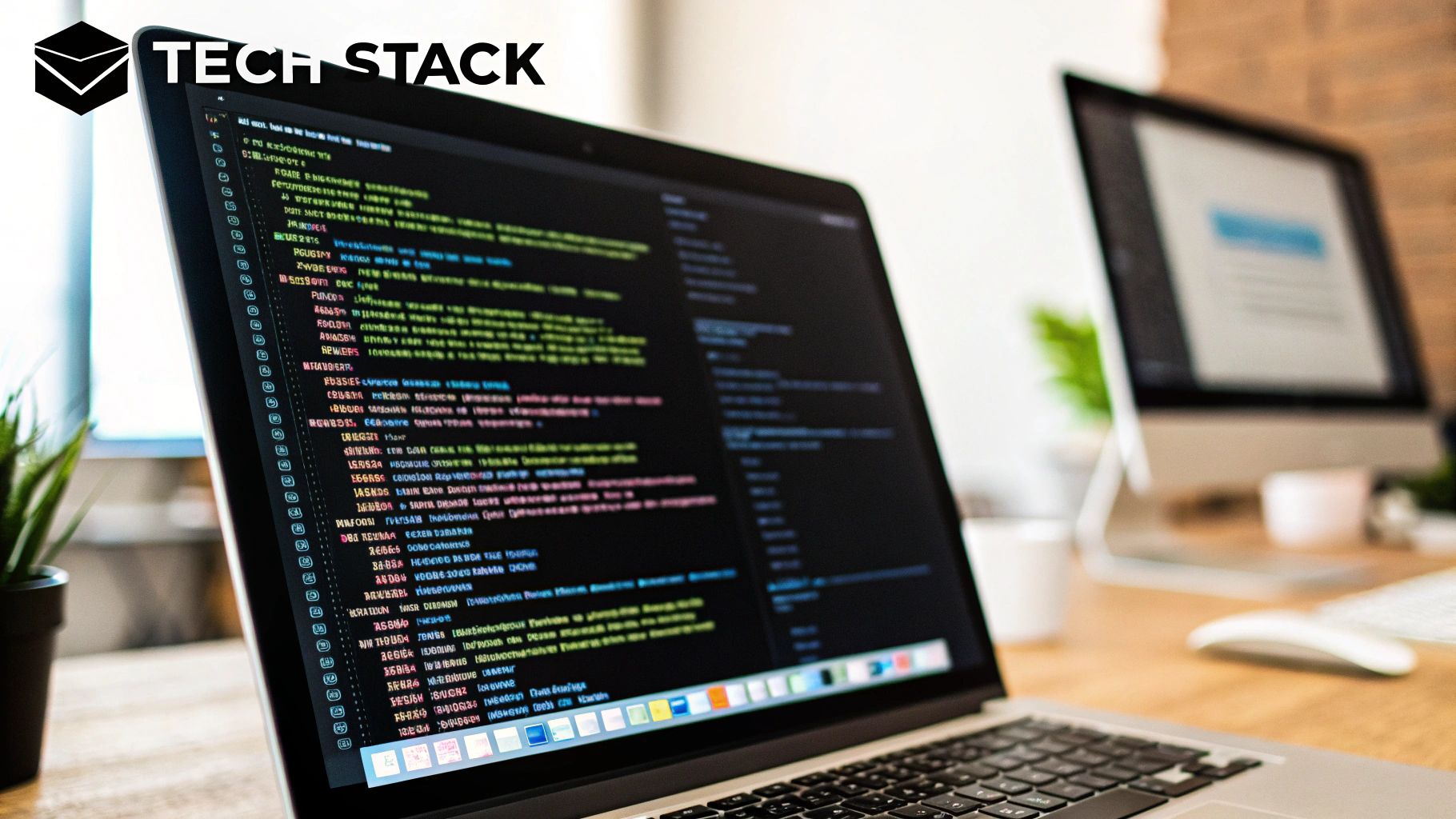
You can have the most powerful code in the world running your site, but if the design falls flat, you've just built a very expensive digital paperweight. Good design is where your strategy gets real—it’s the bridge that turns a casual visitor into a paying customer. It’s not just about making things look pretty; it's a delicate dance between the user interface (UI), which is the visual look and feel, and the user experience (UX), which is how a person feels when they interact with your site.
For a startup, every single click matters. Getting this UI/UX balance right from the start isn't a "nice-to-have," it's a must. A clunky design sends people bouncing away in seconds, killing your chances. But a thoughtful, intuitive design? It guides users right where you want them to go, making it easy for them to see your value and take action.
From Wireframes to Interactive Prototypes
Before you even think about picking a color palette or a cool font, you have to build the skeleton. This is where wireframing comes in. Think of it as a bare-bones architectural blueprint for every page on your site. Wireframes are simple, black-and-white layouts that strip away all the visual distractions, forcing you to focus on structure, content hierarchy, and the user's path.
This initial step makes you nail down the hard questions early:
- Where does the call-to-action (CTA) need to be for maximum impact?
- How can we structure the navigation so it feels completely intuitive?
- What's the one thing a visitor must understand on the homepage?
Once you've got a solid wireframe, you bring it to life with prototyping. Using tools like Figma or Adobe XD, you transform those static blueprints into a clickable, interactive model of your website. I can't overstate how much of a game-changer this is for startups. A prototype lets you test the entire user journey, spot confusing roadblocks, and get real feedback before writing a single line of code. It saves you an incredible amount of time and money on development changes down the road.
Prototyping is your startup’s secret weapon. It lets you fail cheaply and learn quickly, ensuring the product you eventually build is one that users already find intuitive and valuable.
The Psychology of High-Converting Design
A design that actually converts is a design that understands people. It's about creating a visual roadmap that directs a user's attention exactly where you need it to go. The key here is a strong visual hierarchy. Bigger, bolder, and more colorful elements naturally grab the eye first. This means your most important message—your unique value proposition—should be the most visually dominant thing on the page.
And then there are your calls-to-action. Your CTA buttons are the finish line. They need to stand out, not blend in. Use a contrasting color that pops, and write copy that’s clear and action-oriented. Ditch generic words like "Submit." Instead, be specific and show the value. "Get My Free Trial" or "Create My Account" are miles better.
Imagine a fintech startup trying to get sign-ups:
- Weak CTA: A small, grey "Continue" button buried at the bottom.
- Strong CTA: A large, bright green button screaming, "Open My Free Account in 2 Minutes."
The second one works because it communicates the action and the benefit (it’s free and fast). These details are everything. To see just how much these small choices matter for your bottom line, it’s worth understanding why the design of a website is important from a business perspective.
Accessible Design is Simply Good Design
Finally, a truly great design is one that works for everyone. Web accessibility isn't some niche-market checkbox; it's a core tenet of good UX. Building an accessible site opens your product up to a wider audience and, in many places, is a legal requirement. It simply means making sure people with disabilities can use your website without barriers.
Here are a few quick wins for any startup:
- High-Contrast Text: Make sure your text is easy to read against its background. A tool like WebAIM's Contrast Checker is your best friend here.
- Alt Text for Images: Write descriptive alt text for every image. This allows screen readers to describe visuals to users who are visually impaired.
- Keyboard Navigation: Can someone use your entire site with just their keyboard? Every button, link, and form field should be accessible this way.
By focusing on these design fundamentals—from a logical wireframe to the psychology of a good CTA and the necessity of accessibility—you build more than a website. You build a powerful engine for your startup that engages users, builds trust, and drives real growth.
Navigating Development, Testing, and Deployment
This is where the rubber meets the road—the point where your strategy and design files transform into a living, breathing product. The development phase isn't just about writing code; it's about turning abstract plans into a tangible website your customers can interact with. For startups, adopting an agile development process is a game-changer. It gives you the flexibility to adapt on the fly, which is crucial when you're still figuring things out.
Agile breaks down the massive job of building a website into small, manageable chunks called "sprints." These typically last one to four weeks. Each sprint is laser-focused on delivering a specific, functional piece of the site. Daily stand-up meetings keep everyone on the same page, quickly surfacing and knocking down any roadblocks. This iterative approach means you see real progress constantly, rather than waiting months for a "big reveal."
Mastering Your Codebase and Automation
As your website grows, managing code changes can quickly become a tangled mess. This is why version control isn't just a nice-to-have; it's non-negotiable. Git is the industry-standard tool for this, and it essentially tracks every single change made to the code, creating a complete history. It allows multiple developers to work on the same project at once without stepping on each other's toes.
Think of it as the ultimate "undo" button combined with a powerful collaboration hub. To keep development smooth and productive, mastering the essential Git workflow best practices is a critical skill for any startup team.
Once you have version control sorted, you can introduce a CI/CD pipeline (Continuous Integration/Continuous Deployment). This is just a fancy way of saying you've automated the process of testing and releasing new code.
- Continuous Integration (CI): Developers frequently merge their code changes into a central place. Every time they do, an automated process kicks off to build and test the code.
- Continuous Deployment (CD): If all the automated tests pass, the new code is automatically deployed and made live for your users.
This level of automation saves an incredible amount of time and drastically cuts down on human error. It’s a core practice for any startup that wants to build and iterate quickly.
This diagram shows how the design process flows into development, illustrating the path from initial research and planning to the final product.
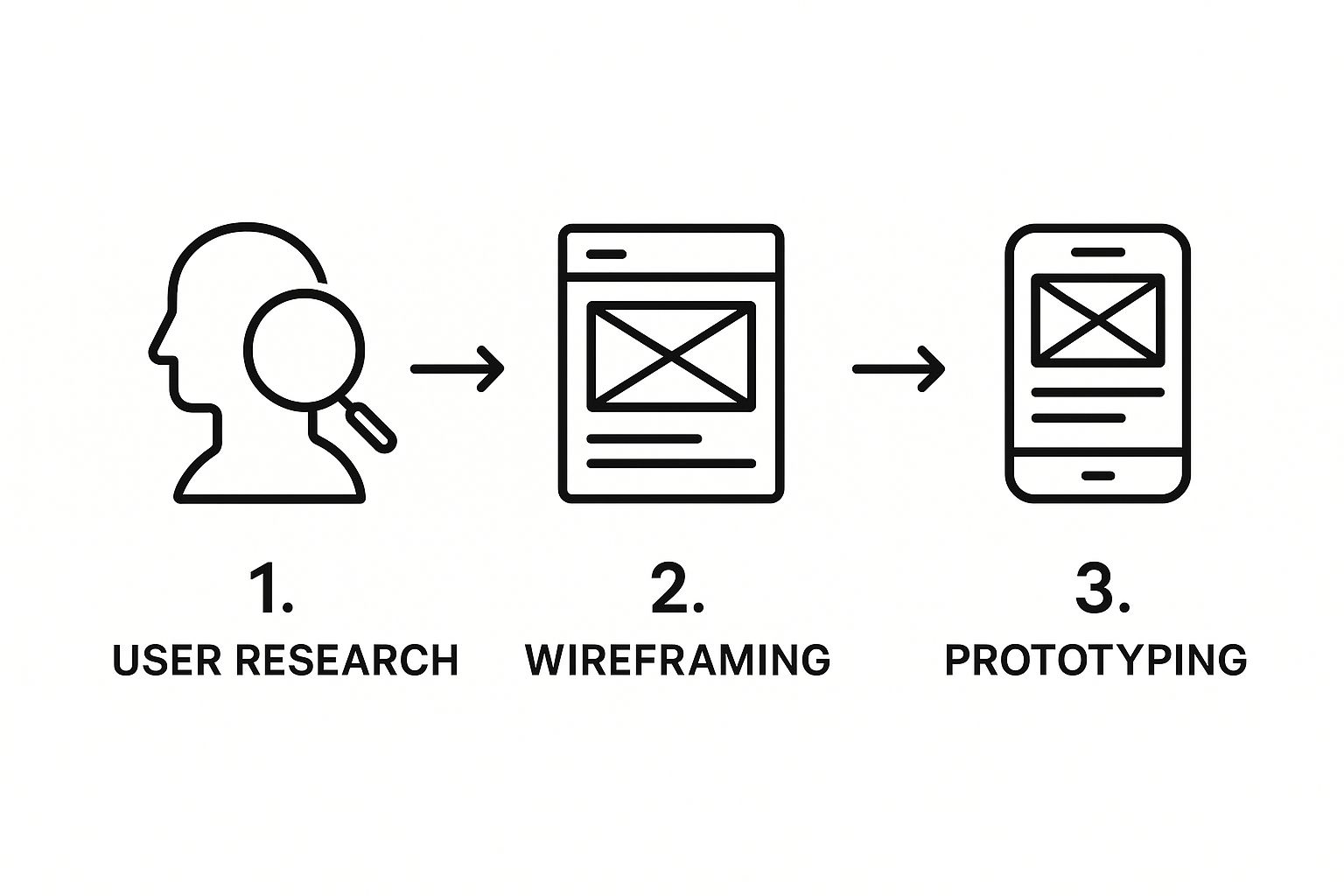
The visual progression from user research to wireframing is a great reminder that a structured design process is the foundation for successful development.
A Rigorous Testing Strategy Is Non-Negotiable
Finding bugs after you've launched is not only embarrassing but also incredibly expensive. A robust testing strategy is your best defense against this. In fact, fixing a bug during the testing phase is 15 times cheaper than fixing it after your product is already in the hands of users. This process needs to happen at multiple levels to catch all the different kinds of issues that can pop up.
To give you a clearer picture of how this works, here's a simple breakdown of the development lifecycle into distinct phases, each with its own goals and activities.
Startup Web Development Phase Breakdown
| Phase | Key Activities | Primary Goal |
|---|---|---|
| Unit & Integration Testing | Developers write tests for individual code functions; QA tests how these functions work together. | Ensure the foundational code is solid and all internal components communicate correctly. |
| End-to-End Testing | The QA team simulates complete user journeys, from login to checkout. | Verify that the entire application workflow functions seamlessly from a user's perspective. |
| User Acceptance Testing (UAT) | Real users or internal stakeholders test the website. | Confirm that the website meets business requirements and provides a positive user experience. |
| Deployment | The team pushes the final, tested code to a live server. | Make the website publicly accessible with confidence and minimal disruption. |
This multi-layered approach ensures both the technical nuts and bolts and the overall user experience are solid before you go live. Skipping steps here might feel like you're moving faster, but it almost always leads to a poor user experience and costly emergency fixes down the road.
Going Live With Confidence
Deployment is the final hurdle—pushing your website out to the public. This starts with choosing the right hosting provider. For startups, cloud platforms like Amazon Web Services (AWS) offer incredible scalability that can grow with you. On the other hand, platforms like Vercel or Netlify are fantastic for modern sites, offering slick, automated deployments straight from your Git repository.
Your go-live process should feel like a well-rehearsed checklist, not a frantic last-minute scramble. This includes final security scans, performance checks, and setting up monitoring tools. With a solid CI/CD pipeline and a thorough testing process behind you, hitting that "deploy" button can be a moment of confidence, not anxiety.
Your Website Launch and Growth Strategy
Hitting "publish" on your new website isn't the finish line—it's the starting gun. This is the moment the real race begins, the point where you start building momentum or risk fading into the background. A launch isn't just about flipping a switch; it’s about activating a system for constant learning and improvement, starting with your very first visitor.
Too many startups treat their website as a static brochure. The smart ones know it's a living, breathing part of the business. The first few days and weeks post-launch are a goldmine of raw data and user feedback. Your job is to capture every bit of it and use it to make your website smarter, faster, and better at doing its job.
Your Go-Live Readiness Checklist
A chaotic launch day is almost always the result of poor preparation. A smooth one comes from a solid checklist. Before you even think about telling the world your site is live, you need to run through a final pre-flight check to make sure everything is truly ready. This isn’t just about fixing typos; it's about setting up the listening posts that will give you critical intel from day one.
Here’s what I always check:
- Final Proofread: One last pass for any sneaky typos or broken links. Get a fresh pair of eyes on it if you can.
- Favicon Check: Make sure your little brand icon shows up properly in browser tabs. It’s a small detail that screams "professional."
- 404 Page: Double-check that your custom "Page Not Found" page works. It should be helpful and guide lost visitors back to safety.
- Form Functionality: Test every single form. I mean it. Fill them out, submit them, and make sure the notifications actually go where they're supposed to.
- Security Scans: Run a final vulnerability scan. The last thing you want is a security issue on day one.
Most importantly, your analytics tools must be installed and firing correctly before anyone shows up. Launching without them is like flying blind in a storm.
Setting Up Essential Analytics Tools
To figure out what people are actually doing on your site, you need the right tools. Think of these as your dashboard—absolutely essential for making smart decisions instead of just guessing.
- Google Analytics 4 (GA4): This is command central for your traffic data. Go beyond basic page views and set up event tracking for meaningful actions like button clicks, form submissions, or video plays. You need to know what people do, not just where they go.
- Google Search Console: This tool tells you how Google sees your site. It reveals the keywords people are using to find you and flags technical issues that could be hurting your search performance.
- Hotjar (or a similar tool): GA4 gives you the "what," but a tool like Hotjar gives you the "why." It generates heatmaps to show where people click and scroll, and you can even watch anonymous session recordings. It’s like looking over your user's shoulder—the insights you'll get are absolutely invaluable for finding points of confusion.
Your first week of analytics data is pure gold. It’s an unfiltered look at how real people behave on your site. It shows you what’s working and, more importantly, what’s not. Don't let that data sit there—dive in immediately.
SEO Fundamentals for a Strong Start
Your brand-new site won't just magically appear on page one of Google. You have to lay the proper groundwork for Search Engine Optimization (SEO) right from the start. This means getting some on-page and technical basics right so search engines can easily find, understand, and rank your content.
Here are the absolute must-haves:
- Title Tags and Meta Descriptions: Every single page needs a unique, descriptive title tag and a meta description that makes someone want to click. This is your one shot to make a good impression in the search results.
- Header Tags (H1, H2, H3): Use headers to give your content a clear, logical structure. The main topic of the page gets an H1. Subtopics get H2s and H3s. It helps both users and search engines.
- XML Sitemap: Generate an XML sitemap—a simple roadmap of your site's important pages—and submit it to Google Search Console. This tells Google exactly what you want it to crawl.
- Page Speed: Nobody waits for a slow website. Speed is a huge ranking factor. Use a tool like Google PageSpeed Insights to see how you measure up and find out what's slowing you down.
Getting these fundamentals right signals to Google that you’re a quality, credible source. It’s your ticket to competing for the keywords that matter to your business.
Creating a Powerful User Feedback Loop
Analytics data is great, but it doesn't tell the whole story. Nothing is more powerful than hearing directly from your first users. You have to make it incredibly easy—and obvious—for them to share their thoughts. Their feedback is the key to refining your message and your product.
Try a few of these simple methods:
- On-site Surveys: A simple pop-up from a tool like Hotjar asking one direct question can be surprisingly effective. Try something like, "What was the one thing you were hoping to find here today?"
- Feedback Widgets: A little "Feedback" tab stuck to the side of the screen is a low-friction way for users to report a bug or share an idea without derailing their entire visit.
The demand for great websites is exploding. The global web design market is on track to hit $92.06 billion by 2030, and that growth is being driven by startups who get how crucial a strong online presence is. By actively listening to their users, these startups are able to claim market share and build credibility right out of the gate. You can discover more insights on these web design statistics and see what they signal for new businesses.
When you pair the hard numbers from analytics with the human stories from user feedback, you build a powerful, self-correcting system. This feedback loop is the engine that will drive your growth, ensuring every change you make is moving you closer to what your customers truly want.
Common Startup Web Development Questions
Getting a startup off the ground means you’re suddenly juggling dozens of roles, and "web development expert" often gets added to the list. We get it. Over the years, we've heard the same questions from founders trying to make sense of it all. Let's clear up the most common ones.
The first question is almost always about money. What does a startup website actually cost? Honestly, it’s a huge range. You can get a basic, template-driven site up for a few thousand dollars, but you'll be pretty constrained when it comes to unique features or branding that truly stands out.
For a professionally built site with a custom design and the features you need to actually run your business, you're realistically looking at a starting range of $10,000 to $20,000. That number goes up as you add complexity, like custom dashboards for users or sophisticated e-commerce functionality.
How Long Does It Take to Build a Startup Website?
Once the budget conversation is out of the way, the next question is always about the timeline. Much like cost, the answer depends entirely on what we're building. A simple marketing website with a handful of pages can often be turned around in 4 to 6 weeks, assuming your branding and content are ready to go from day one.
But if you're building something more substantial—think a custom software platform with user accounts and unique back-end processes—you need to plan for a longer runway. These projects typically take anywhere from 3 to 6 months, sometimes more. That timeline isn't just coding; it covers deep strategy, user experience design, development sprints, and thorough testing.
I always tell founders that speed is tempting, but a rushed launch is a false economy. A buggy site that goes live a month early will cost you far more in lost customers and expensive fixes than a solid website that took the right amount of time to build.
Should I Use a Website Builder or Hire a Developer?
This is the classic fork in the road for a new startup: the quick, budget-friendly path versus the bigger, long-term investment.
Website builders like Squarespace or Wix are great for what they are. If you just need a polished digital brochure to prove you exist, they can get you there fast and cheap. They're a solid choice for establishing that initial online footprint.
The problem is, you'll hit a wall the second your business needs something non-standard. If your core offering relies on a specific user flow, a unique feature, or a critical integration with another tool, a website builder simply won't cut it.
That's when hiring a developer or agency makes sense. Here's what you get:
- True Customization: The site is built from the ground up to support your exact business model. No workarounds, no compromises.
- Scalability: A custom site is built on a foundation that can grow with you, ready to handle more traffic, features, and complexity as you succeed.
- Expert Partnership: You're not just buying code; you're getting a strategic partner who can guide you on technology choices and help you avoid common pitfalls.
If your website is your product or your primary sales channel, investing in professional development isn't just a good idea—it's essential for long-term success.
At Sugar Pixels, we specialize in turning startup visions into high-performing websites. We handle the technical complexities of design, development, and SEO so you can focus on growing your business. Explore our services and see how we can build your digital foundation for success at Sugar Pixels.